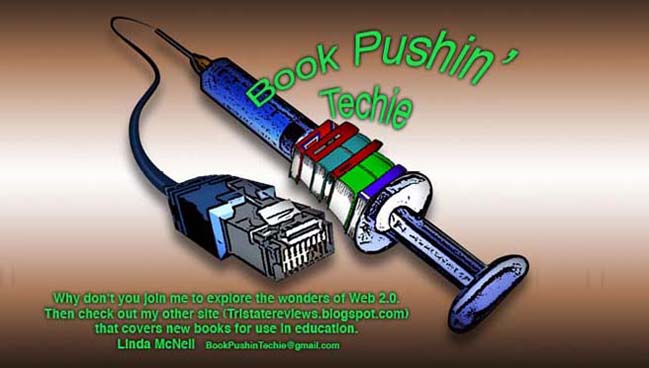Every educator needs some time off to stay fresh.
Many of us are also to busy to watch the tv programs when they are scheduled.
Try Hulu http://www.hulu.com/
This website allows you to watch all kinds of TV shows.
Sit back and relax.
Wednesday, April 30, 2008
Have fun with comics
There is always time for comics.
Sometimes they add the humor a teacher needs to get a point across to the class.
Students also like to use them for projects.
This site is easy to use and provides the results quickly
http://www.befunky.com/
Watch the flash introduction and continue to have fun.
Upload a picture and play around with their tools.
You might be surprised with the result.
Then move on to this:
http://www.bitstrips.com/
This produces a quick and easy comic strip.
ANother site to create comic strips.
Toondoo http://www.toondoo.com/
Sometimes they add the humor a teacher needs to get a point across to the class.
Students also like to use them for projects.
This site is easy to use and provides the results quickly
http://www.befunky.com/
Watch the flash introduction and continue to have fun.
Upload a picture and play around with their tools.
You might be surprised with the result.
Then move on to this:
http://www.bitstrips.com/
This produces a quick and easy comic strip.
ANother site to create comic strips.
Toondoo http://www.toondoo.com/
Family Watch Dog - Offenders near you?
There is a site you should be aware exists:
Family Watch Dog - offenders near YOU!
http://www.familywatchdog.us/
Just enter your zip code and you will find the names and address of convicted sex offenders near you.
Family Watch Dog - offenders near YOU!
http://www.familywatchdog.us/
Just enter your zip code and you will find the names and address of convicted sex offenders near you.
Is there a student project that needs handling?
It seems like there is always a student project that has to be pulled together and produced in some manner. It could even be a yearbook or class field trip. Many teachers want to publish poems and stories written by their students. The variety of needs is outstanding.
Last year when I was at MacWorld I saw a company entitled, Blurb.
www.blurb.com
The company produces books for individuals or groups in softcover or hardcover on beautifully printed clay based paper. I thought it was too good to be true so I set myself down and put together a book and had it published. The process was really pain free and speedy. The result was also very satisfying. If you want to see it, check out my art blog at http://brushcolor.blogspot.com . There is a link to it on the blog.
One of the best factors for classroom teachers is the fact that Blurb will market it for you. For instance, a classroom teacher puts together a book on the poetry of a group of students and has it published. The teacher doesn't have to collect money and hand out books. The parents and grandparents can get a copy or as many copies as they want from Blurb. More importantly Blurb handle all the shipping, etc.
There is another company that also does a similar service. Lulu http://www.lulu.com/
Last year when I was at MacWorld I saw a company entitled, Blurb.
www.blurb.com
The company produces books for individuals or groups in softcover or hardcover on beautifully printed clay based paper. I thought it was too good to be true so I set myself down and put together a book and had it published. The process was really pain free and speedy. The result was also very satisfying. If you want to see it, check out my art blog at http://brushcolor.blogspot.com . There is a link to it on the blog.
One of the best factors for classroom teachers is the fact that Blurb will market it for you. For instance, a classroom teacher puts together a book on the poetry of a group of students and has it published. The teacher doesn't have to collect money and hand out books. The parents and grandparents can get a copy or as many copies as they want from Blurb. More importantly Blurb handle all the shipping, etc.
There is another company that also does a similar service. Lulu http://www.lulu.com/
Labels:
Blurb,
Lulu,
projects,
publishing,
students
Flock: a search engine for the multi-tasker
What is Flock and why should you use it?
Flock is basically Firefox with a handful of extensions built in to let you connect with social and media services. You will find it easy to connect to Twitter, Facebook, Flickr, YouTube, television stations, video streams and others. I think Flock 1.0, which is now in public beta, offers users a memorable browsing experience that brings the best of Firefox to the user with a visually appealing format. For newcomers, Flock offers smooth sailing as users try to manage and monitor blogs and profiles, media uploads, and communications with all your social networks. But most importantly, it also provides basic browsing experiences with a great deal of flexability.
I have been using this browser in about 50% of my browsing in the last few months. I find it very stable and easy to use.
Flock is basically Firefox with a handful of extensions built in to let you connect with social and media services. You will find it easy to connect to Twitter, Facebook, Flickr, YouTube, television stations, video streams and others. I think Flock 1.0, which is now in public beta, offers users a memorable browsing experience that brings the best of Firefox to the user with a visually appealing format. For newcomers, Flock offers smooth sailing as users try to manage and monitor blogs and profiles, media uploads, and communications with all your social networks. But most importantly, it also provides basic browsing experiences with a great deal of flexability.
I have been using this browser in about 50% of my browsing in the last few months. I find it very stable and easy to use.
Labels:
browsers,
communication,
Flock,
media,
search_engines,
web2.0
Top Web 2.0 winning applications for 2008
The 100 top Web apps for 2008
These are the 100 best Web 2.0 applications, chosen by Webware readers and Internet users across the globe. Over 1.9 million votes were cast to select these Webware 100 winners:
http://www.webware.com/html/ww/100/2008/winners.html
It provides guides for: Facebook | Twitter | Flickr | Google RSS | Flock
The winners are divided into:
* Audio & Video
* Browsers & extensions
* Chat & Email
* Commerce
* Content & Publishing
* Developer Tools
* Digital Photography
* Education & Reference
* Games & Entertainment
* Mapping
* Media
* Mobile
* Networking
* Productivity & Business
* Search
* Security & Spyware
* Social Network & groups
* Storage
* Uncategorized
* Utilities & Drivers
* Web Design Tools
* Widgets and desktop enhancements
These are the 100 best Web 2.0 applications, chosen by Webware readers and Internet users across the globe. Over 1.9 million votes were cast to select these Webware 100 winners:
http://www.webware.com/html/ww/100/2008/winners.html
It provides guides for: Facebook | Twitter | Flickr | Google RSS | Flock
The winners are divided into:
* Audio & Video
* Browsers & extensions
* Chat & Email
* Commerce
* Content & Publishing
* Developer Tools
* Digital Photography
* Education & Reference
* Games & Entertainment
* Mapping
* Media
* Mobile
* Networking
* Productivity & Business
* Search
* Security & Spyware
* Social Network & groups
* Storage
* Uncategorized
* Utilities & Drivers
* Web Design Tools
* Widgets and desktop enhancements
A seach engine with pizazz....
Seachme http://beta.searchme.com/Initial.html is a search engine with a lot of visual appeal for the users.The background color is black which in turn frames the search results projecting them into focus.
Almost everyone today is used to the cover flow in iTunes music application.
This search engine displays the search results in a cover flow format for the readers. It allows the searchers to actually see what the page looks like. Visually it allows them to make a judgement on whether to continue further. But more importantly you can search within general categories to narrow the search parameters. There is even a category for libraries.
Check it out and I guarantee you'll spend time browsing. It makes research fun.
Almost everyone today is used to the cover flow in iTunes music application.
This search engine displays the search results in a cover flow format for the readers. It allows the searchers to actually see what the page looks like. Visually it allows them to make a judgement on whether to continue further. But more importantly you can search within general categories to narrow the search parameters. There is even a category for libraries.
Check it out and I guarantee you'll spend time browsing. It makes research fun.
Movino: Broadcast LIVE video from your mobile phone
I personally haven't tried this but it sounds interesting to be able to use open source applications for streaming and broadcasting live video from smartphones (over 3G or WiFi) onto your website.
Or use your phone as a bluetooth webcam in Mac OS X.
Free and Open Source.
Movino consists of:
* A broadcasting application for Symbian S60 phones
* A broadcasting application for camera phones with J2ME support
* A GUI application and a QuickTime component for Mac OS X
* A video server for Linux
* A web interface based on the Drupal CMS
Philosophy
These applications are available as open source (part GPL, part LGPL licensed). They were originally developed as a course project at Åbo Akademi University. Please do not expect them to automagically grow much beyond their current state, as our primary goals are met at this point and we have limited resources to spend. Continue reading »
Flexibility
The components are built with as little inter-dependencies as possible, since one of the project goals was to avoid targeting a single use case, but instead create fairly flexible tools suitable for a wider range of tasks:
* The phone clients can be used directly with a video server without any OS X computer inbetween.
* The video server can be used without web interface, if you just want to archive the video material.
* The phone client can be used with the OS X components without a dedicated linux based video server.
Do you want to broadcast live video from your phone to your website or blog using Movino, but find the idea of setting up a dedicated server troublesome?
Bambuser AB offers this as a service, free of charge. Visit bambuser.com for details.
Or use your phone as a bluetooth webcam in Mac OS X.
Free and Open Source.
Movino consists of:
* A broadcasting application for Symbian S60 phones
* A broadcasting application for camera phones with J2ME support
* A GUI application and a QuickTime component for Mac OS X
* A video server for Linux
* A web interface based on the Drupal CMS
Philosophy
These applications are available as open source (part GPL, part LGPL licensed). They were originally developed as a course project at Åbo Akademi University. Please do not expect them to automagically grow much beyond their current state, as our primary goals are met at this point and we have limited resources to spend. Continue reading »
Flexibility
The components are built with as little inter-dependencies as possible, since one of the project goals was to avoid targeting a single use case, but instead create fairly flexible tools suitable for a wider range of tasks:
* The phone clients can be used directly with a video server without any OS X computer inbetween.
* The video server can be used without web interface, if you just want to archive the video material.
* The phone client can be used with the OS X components without a dedicated linux based video server.
Do you want to broadcast live video from your phone to your website or blog using Movino, but find the idea of setting up a dedicated server troublesome?
Bambuser AB offers this as a service, free of charge. Visit bambuser.com for details.
Making sense of Twitter
When I first logged on to Twitter I failed to see the point. I was too busy to care who went where and who ate what. I had enough trouble keeping track of myself. Then I realized that the most important thing is not keeping tracking of who is doing what and when but what is going on in your field of endeavor. I then started to follow several people who I felt were knowledgeable in areas that I tried to keep current. In no time at all I found webinars of interest, very cool websites, ustream lectures to name just a few intriguing connections. Immediately my unbelievably crowded desktop expanded to classrooms in Asia, webinars in Kansas, video tutorials, splashups, mashups, and intercontinental free phone calls. You could say there was everything from analog mp3s to wikispaces by the zillions.
Here is an example of one of my finds. This google gadget allows you to send an SMS from your webpage.
http://www.google.com/ig/directory?synd=open&source=gghp&num=24&url=http://www.telemessage.com/qsms/qsms.xml
Here is an example of one of my finds. This google gadget allows you to send an SMS from your webpage.
http://www.google.com/ig/directory?synd=open&source=gghp&num=24&url=http://www.telemessage.com/qsms/qsms.xml
Animoto is now for educators!!!!!
What fun it will now be to teach web2.0 learning video mashups.
Earlier in this blog you can fins an explanation of Animoto.
It ius addictive and very useful when you are feeling creative.
Here is where you can find out about it:
http://biz.animoto.com/education/faq.html
“THE OVERVIEW -
Since launching our site in August, we've heard countless stories about how useful Animoto has been as a tool for educators to use with students. While we never originally thought Animoto would be something that could be used in the classroom, we've been both surprised and inspired by hearing how effective Animoto has been. We feel like this is one area we can do our duty to "give back" a little.
If you are interested, we'd like to give you a "Classroom Code" that'll give each of your students a free All-Access pass (unlimited full-length videos for a whole year) upon signing up with this code. And you can use Animoto with your students however you wish. Keep in mind that videos can be viewed full-screen for classroom presentations.
Students' Animoto videos can now also be downloaded to your desktop--we've heard this is often more conducive for class presentations because you can view videos without being dependent on an internet connection and without the "Distractions" of the website.
The only thing we ask is that you keep us posted with the creative ways you find to use Animoto in the classroom. Our goal is to put together a collection that becomes a hub of sorts for teachers who use web 2.0 technology in a clever, innovative & fun way.”
Check what’s said: http://biz.animoto.com/education/buzz.html
Earlier in this blog you can fins an explanation of Animoto.
It ius addictive and very useful when you are feeling creative.
Here is where you can find out about it:
http://biz.animoto.com/education/faq.html
“THE OVERVIEW -
Since launching our site in August, we've heard countless stories about how useful Animoto has been as a tool for educators to use with students. While we never originally thought Animoto would be something that could be used in the classroom, we've been both surprised and inspired by hearing how effective Animoto has been. We feel like this is one area we can do our duty to "give back" a little.
If you are interested, we'd like to give you a "Classroom Code" that'll give each of your students a free All-Access pass (unlimited full-length videos for a whole year) upon signing up with this code. And you can use Animoto with your students however you wish. Keep in mind that videos can be viewed full-screen for classroom presentations.
Students' Animoto videos can now also be downloaded to your desktop--we've heard this is often more conducive for class presentations because you can view videos without being dependent on an internet connection and without the "Distractions" of the website.
The only thing we ask is that you keep us posted with the creative ways you find to use Animoto in the classroom. Our goal is to put together a collection that becomes a hub of sorts for teachers who use web 2.0 technology in a clever, innovative & fun way.”
Check what’s said: http://biz.animoto.com/education/buzz.html
The DigiBarn an example of Creative Commons in Education
DigiBarn http://www.digibarn.com/
Eric Steuer, June 6th, 2006
The DigiBarn is a computer museum located in a 90-year-old barn in California’s Santa Cruz Mountains. It is also an online repository of Creative Commons-licensed photos, video, audio, and technical documentation that tell the history of personal computing. The DigiBarn’s collections include small and big computers, game systems, software, and schwag.
1976: Apple in the Garage
http://www.digibarn.com/history/06-11-4-VCF9-Apple30/index.html
CC: In what ways does the DigiBarn use Creative Commons licensing?
BD: A key goal of the project was to collect and deliver our shared computing heritage to the public for noncommercial use, hence our choice of the Creative Commons framework. In fact, we were very early adopters, supporting the beta testing phase of CC back in 2002, and the DigiBarn site was featured content at the CC launch.
We provide noncommercial share-alike (with attribution) use of hundreds of thousands of photos, written stories, tech specs, scanned documents, audio interviews and video shorts about the history of computing from the late 1940s to today. From artists using our vintage computer photos to produce cool video mixes to academics writing papers and books, thousands of CC-licensed DigiBarn digital objects have found their way into the culture.
Eric Steuer, June 6th, 2006
The DigiBarn is a computer museum located in a 90-year-old barn in California’s Santa Cruz Mountains. It is also an online repository of Creative Commons-licensed photos, video, audio, and technical documentation that tell the history of personal computing. The DigiBarn’s collections include small and big computers, game systems, software, and schwag.
1976: Apple in the Garage
http://www.digibarn.com/history/06-11-4-VCF9-Apple30/index.html
CC: In what ways does the DigiBarn use Creative Commons licensing?
BD: A key goal of the project was to collect and deliver our shared computing heritage to the public for noncommercial use, hence our choice of the Creative Commons framework. In fact, we were very early adopters, supporting the beta testing phase of CC back in 2002, and the DigiBarn site was featured content at the CC launch.
We provide noncommercial share-alike (with attribution) use of hundreds of thousands of photos, written stories, tech specs, scanned documents, audio interviews and video shorts about the history of computing from the late 1940s to today. From artists using our vintage computer photos to produce cool video mixes to academics writing papers and books, thousands of CC-licensed DigiBarn digital objects have found their way into the culture.
Labels:
computing,
creative_Commons,
Digibarn,
noncommercial
Tips on copyright confusion
Copyright can be confusing in today’s world where students need to create multimedia projects transforming works of others. Hopefully some of the following sites will help clear up some of the shadow areas.
About Creative Commons
http://creativecommons.org/about/

Creative Commons defines the spectrum of possibilities between full copyright — all rights reserved — and the public domain — no rights reserved. Our licenses help you keep your copyright while inviting certain uses of your work — a “some rights reserved” copyright.
For a quick intro to Creative Commons, check out this short video, entitled "Wanna Work Together?"
http://support.creativecommons.org/videos#wwt
The Creative Commons Attribution 3.0 License means
You are free:
* to Share — to copy, distribute and transmit the work
* to Remix — to adapt the work
Under the following conditions:
* Attribution. You must attribute the work in the manner specified by the author or licensor (but not in any way that suggests that they endorse you or your use of the work).
* For any reuse or distribution, you must make clear to others the license terms of this work. The best way to do this is with a link to this web page.
* Any of the above conditions can be waived if you get permission from the copyright holder.
* Nothing in this license impairs or restricts the author's moral rights.
http://creativecommons.org/licenses/by/3.0/
A link to a video that effectively uses comics to explain copyright:
http://wiki.creativecommons.org/Howitworks_Comic1
The Center for Internet Safety @ Stanford Law School uses
Disney characters explain copyright.
http://cyberlaw.stanford.edu/documentary-film-program/film/a-fair-y-use-tale
http://www.youtube.com/watch?v=CJn_jC4FNDo
Copyright for Document filmmakers
http://www.youtube.com/watch?v=CJn_jC4FNDo
A Positive Solution to School Copyright Issues presented at PETE&C Concurrent Session by Dr. Scott Garrigan can be found on J. Dorman site.
http://cliotech.blogspot.com/2008/02/positive-solution-to-school-copyright.html
Using CC search with Firefox
For a quick explanation of how to use this search with Firefox, including how to change your search engine, watch this video.
http://wiki.creativecommons.org/Firefox_and_CC_Search
The Connected Classroom (Blog) by Kristin Hokanson posted on Tuesday, April 22, 2008
“A Lesson on Reflection: MORE Copyright Confusion...”
http://khokanson.blogspot.com/
Temple University: Media Educational Lab presents:
The Cost of Copyright confusion. http://www.mediaeducationlab.com/pdf/The%20Cost%20of%20Copyright%20Confusion%20%282%29.pdf
Video http://www.mediaeducationlab.com/index.php?page=258
About Creative Commons
http://creativecommons.org/about/

Creative Commons defines the spectrum of possibilities between full copyright — all rights reserved — and the public domain — no rights reserved. Our licenses help you keep your copyright while inviting certain uses of your work — a “some rights reserved” copyright.
For a quick intro to Creative Commons, check out this short video, entitled "Wanna Work Together?"
http://support.creativecommons.org/videos#wwt
The Creative Commons Attribution 3.0 License means
You are free:
* to Share — to copy, distribute and transmit the work
* to Remix — to adapt the work
Under the following conditions:
* Attribution. You must attribute the work in the manner specified by the author or licensor (but not in any way that suggests that they endorse you or your use of the work).
* For any reuse or distribution, you must make clear to others the license terms of this work. The best way to do this is with a link to this web page.
* Any of the above conditions can be waived if you get permission from the copyright holder.
* Nothing in this license impairs or restricts the author's moral rights.
http://creativecommons.org/licenses/by/3.0/
A link to a video that effectively uses comics to explain copyright:
http://wiki.creativecommons.org/Howitworks_Comic1
The Center for Internet Safety @ Stanford Law School uses
Disney characters explain copyright.
http://cyberlaw.stanford.edu/documentary-film-program/film/a-fair-y-use-tale
http://www.youtube.com/watch?v=CJn_jC4FNDo
Copyright for Document filmmakers
http://www.youtube.com/watch?v=CJn_jC4FNDo
A Positive Solution to School Copyright Issues presented at PETE&C Concurrent Session by Dr. Scott Garrigan can be found on J. Dorman site.
http://cliotech.blogspot.com/2008/02/positive-solution-to-school-copyright.html
Using CC search with Firefox
For a quick explanation of how to use this search with Firefox, including how to change your search engine, watch this video.
http://wiki.creativecommons.org/Firefox_and_CC_Search
The Connected Classroom (Blog) by Kristin Hokanson posted on Tuesday, April 22, 2008
“A Lesson on Reflection: MORE Copyright Confusion...”
http://khokanson.blogspot.com/
Temple University: Media Educational Lab presents:
The Cost of Copyright confusion. http://www.mediaeducationlab.com/pdf/The%20Cost%20of%20Copyright%20Confusion%20%282%29.pdf
Video http://www.mediaeducationlab.com/index.php?page=258
Labels:
copyright,
creative_Commons,
multimedia,
projects,
students,
transformation
Sunday, April 6, 2008
Creative doodling with Jackson Pollock

This is the those of us who constantly need a pencil or pen to keep our fingers busy.
On the other hand I can think of many ways to use this with some artistic merit.
It is all very nice to play with it on someone's blog. However, you can have alot more fun if you follow the link to the website. There you will be able to refine your masterpeice as well as frame it. But most importantly, you will be able to hang it in a gallery. Have fun, enjoy, and don't waste to much time.
Jackson Pollock by Miltos Manetas, 2003, original flash animation by Michal Migurski
http://www.widgetbox.com/search?q=Pollock
Then when you graduate beyond the basics on this site.......
Try this!

Then when you graduate beyond the basics on this site.......
Try this!


http://ipollock.com
Labels:
art,
doodling,
elearning,
JacksonPollock,
web2.0
Subscribe to:
Posts (Atom)